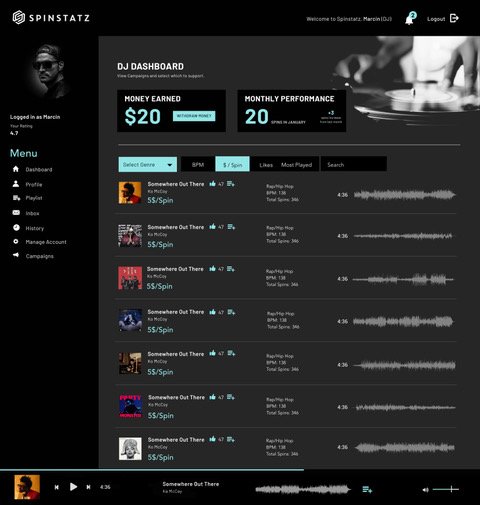How Do I Use Spinstatz?
Simply browse the music in our system and download as much as you like. Every song in our database displays how much a DJ will get paid each time it is played. Install our mobile app and when you are at your club or event launch our mobile app and record a 60 second video clip.

How Do I download music?
If a DJ wants to download a song he or she can click on the DOWNLOAD button. Once Inside the detailed view there is a simple agreement that DJs must agree and click the JOIN CAMPAIGN button. Once this is done the downloads will appear.
Downloads are not allowed in the mobile app.


How do I report my spins?
In order to use the Spinstatz system DJs must download and install the mobile app. Once at an event launch and log in to the mobile app using EMAIL ADDRESS and PASSWORD. Select your event or venue and start recording. When you play a song from our database record a 60 video clip of the crowd interacting with the music your screen and or yourself. Make the videos interesting. These videos will be automatically uploaded and will be given to artists and record labels as proof of their music being played.
(Songs must be played for a minimum of 60 seconds)


When Do I Get Paid?
DJs are paid once $100 or more is accumulated in their DJ wallet. When this amount has been earned DJs can issue a withdrawal request. Payments process for 3-5 business days. During this time all activity will be reviewed and funds will be released to either a Paypal account or can be sent by Cash app.
DOWNLOAD THE MOBILE APP
© 2023 Spinstatz by OttoMation Solutions LLC . All rights Reserved